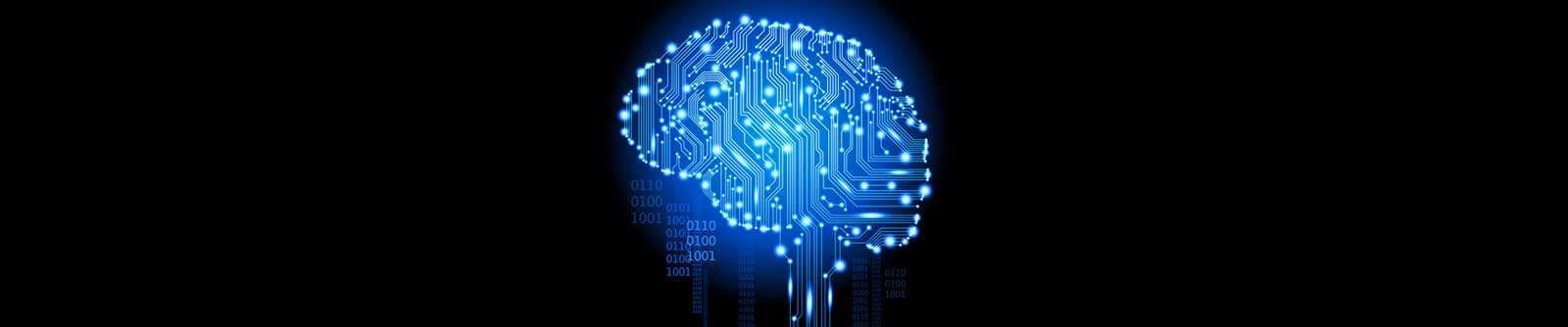Tools
Set up your computer with:
Editors
Our choice:
We use Atom.io or Sublime Text 3 in class, and I’m betting you already do too (unless you rock Vim or Emacs). Bonus: enjoy the full-feature, unlimited-time Trial mode.
Editors with debugging tools:
If you are coming from an IDE like Visual Studio or Eclipse, you may like WebStorm (trial version) better than Sublime Text because of the autocompletion and debugging tools. It’s also cheaper for an academic license ($29 vs $79).
Open source:
If you’re a strict proponent of open source, or want to dog-food and customize your editor in JavaScript, there are two great free editors: Brackets and Light Table.
Free web services:
Sign up for:
-
GitHub (if you don’t already have GitHub, you can submit an education discount request.)
Set up on Mac OS:
Click here for Ubuntu »
-
Homebrew (The instructions are at the end of the web page.)
-
rbenv, ruby-build, ruby 2.1.0 and the sass gem
brew doctorbrew updatebrew install rbenv ruby-build rbenv-gem-rehashecho 'export PATH="$HOME/.rbenv/bin:$PATH"' >> ~/.bash_profileecho 'eval "$(rbenv init -)"' >> ~/.bash_profilerbenv install 2.1.0rbenv global 2.1.0gem install sass- Do NOT use sudo to install ruby or gems
- If you get a permissions error when installing sass, somehow system ruby is still active. Try restarting your terminal, or if it persists, check for the items above in your .bash_profile file
-
Node.js
brew install nvmnvm install 0.10nvm alias default 0.10- add
source $(brew --prefix nvm)/nvm.shto your .bash_profile or .zshrc - Reference the NVM README if you get stuck
-
PostgreSQL
- Follow Ivan’s blog post on how to install PostgreSQL
-
Pick a programmer’s editor:
- Try out Atom.io and ask around for an invite.
- Or go with the crowd and choose Sublime Text 3
- Or try Adobe’s open source
- Which one should you choose? I like Atom.io and Brackets because you can customize them with JavaScript. Customizing Sublime requires knowledge of Python.
-
MongoDB
brew install mongodb- You may not want it to start at login; it’s pretty easy to just run MongoDB when you need it
-
Redis
brew install redis- Same as above: you don’t need it to start at login
-
Heroku Toolbelt
brew install heroku-toolbelt
Set up on Ubuntu:
-
No need for Homebrew; you already have a perfectly good package management system.
-
In your terminal preferences, make sure that “Run Command as a login shell” is an enabled profile preference.
-
rbenv, ruby-build, and ruby
- Note: You DO NOT have to buy a digital ocean server. These are instructions for how to install LOCALLY. Ignore the create a server droplet step.
- Note: Replace 1.9.3 with the latest version of ruby: 2.1.0
-
gem install sass // DO NOT use sudo to install gems
-
PostgreSQL
- Follow Ivan’s blog post on how to install PostreSQL
-
- Note: You DO NOT have to buy a digital ocean server. These are instructions for how to install LOCALLY. Ignore the create a server droplet step
-
- Same note as above
-
Heroku Toolbelt - sudo apt-get install heroku-toolbelt
There you go—all the tools we use in Code 401: Advanced Software Development in Full-Stack JavaScript.
Questions, comments, or concerns? Let me know on the GitHub repo.